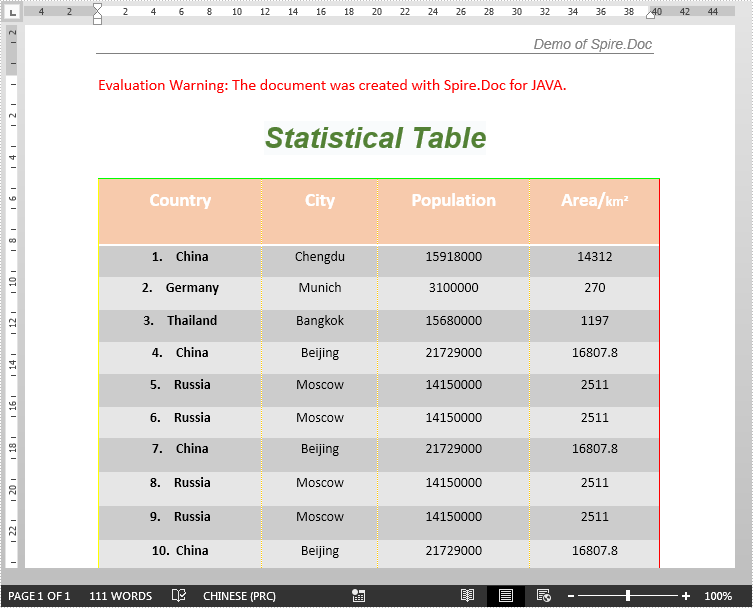In this article, we will introduce how to set style and border of a Word table using Spire.Doc for Java.
The following screenshot shows the table before setting style and border:
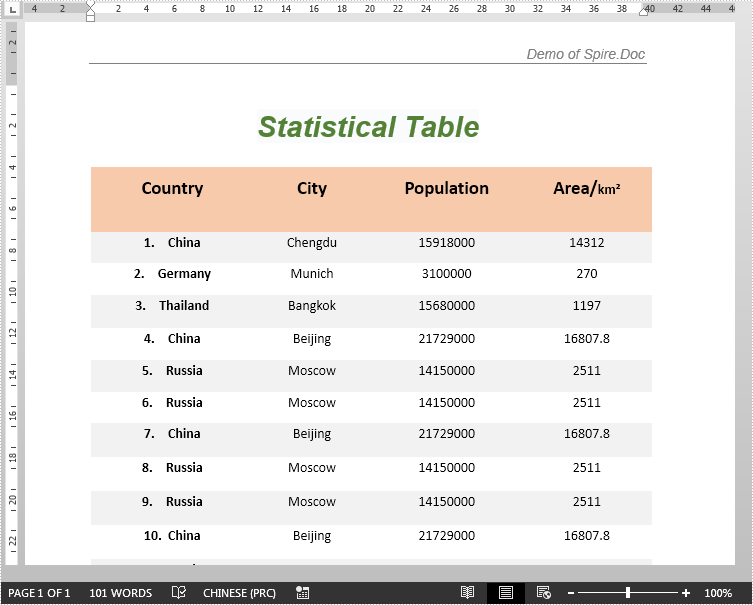
import com.spire.doc.Document;
import com.spire.doc.FileFormat;
import com.spire.doc.Section;
import com.spire.doc.Table;
import com.spire.doc.documents.BorderStyle;
import com.spire.doc.documents.DefaultTableStyle;
import java.awt.*;
public class SetTableStyleAndBorder {
public static void main(String[] args){
//create a Document instance
Document document = new Document();
//Load the Word document
document.loadFromFile("tableSample.docx");
Section section = document.getSections().get(0);
//get the first table
Table table = section.getTables().get(0);
//apply the table style
table.applyStyle(DefaultTableStyle.Colorful_List);
//set right border of table
table.getTableFormat().getBorders().getRight().setBorderType(BorderStyle.Hairline);
table.getTableFormat().getBorders().getRight().setLineWidth(1.0F);
table.getTableFormat().getBorders().getRight().setColor(Color.RED);
//set top border of table
table.getTableFormat().getBorders().getTop().setBorderType(BorderStyle.Hairline);
table.getTableFormat().getBorders().getTop().setLineWidth(1.0F);
table.getTableFormat().getBorders().getTop().setColor(Color.GREEN);
//set left border of table
table.getTableFormat().getBorders().getLeft().setBorderType(BorderStyle.Hairline);
table.getTableFormat().getBorders().getLeft().setLineWidth(1.0F);
table.getTableFormat().getBorders().getLeft().setColor(Color.YELLOW);
//set bottom border of table
table.getTableFormat().getBorders().getBottom().setBorderType(BorderStyle.Dot_Dash);
//set vertical and horizontal border
table.getTableFormat().getBorders().getVertical().setBorderType(BorderStyle.Dot);
table.getTableFormat().getBorders().getHorizontal().setBorderType(BorderStyle.None);
table.getTableFormat().getBorders().getVertical().setColor(Color.ORANGE);
//save the result file
document.saveToFile("setTableStyleAndBorder.docx", FileFormat.Docx_2013);
}
}
The following screenshot shows the table after setting style and border: