This section will show you a detail solution to easily convert RTF to HTML in your WPF application via a .NET Word component. Only two lines of core code in total will be used to realize your RTF to HTML task in this solution.
Spire.Doc for WPF, as a professional MS Word component on WPF, enables you to accomplish RTF to HTML task through following two methods: Document.LoadFromFile(string fileName, FileFormat fileFormat) called to load your RTF file from system and Document. SaveToFile(string ilename, FileFormat fileFormat) is used to save the RTF file as HTML.
Now, you can download Spire.Doc for WPF and then, view the effect of RTF to HTML task as below picture:
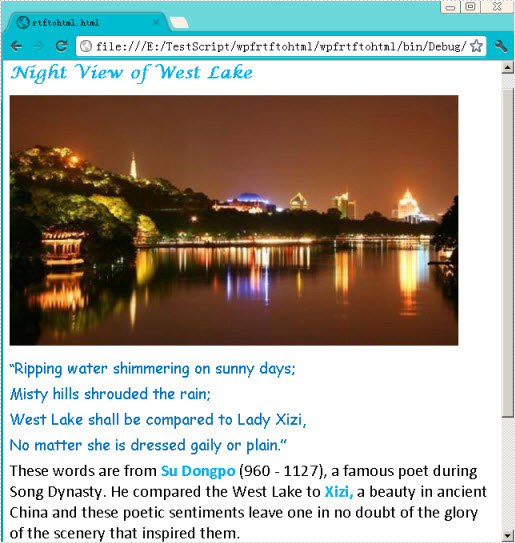
Sample Code:
[C#]
using Spire.Doc;
using Spire.Doc.Documents;
namespace wpfrtftohtml
{
public partial class MainWindow : Window
{
public MainWindow()
{
InitializeComponent();
}
private void button1_Click(object sender, RoutedEventArgs e)
{
//Load RTF file
Document document = new Document();
document.LoadFromFile(@"..\wpfrtftohtml.rtf", FileFormat.Rtf);
//Convert rtf to html
document.SaveToFile("rtftohtml.html", FileFormat.Html);
}
}
}
[VB.NET]
Imports Spire.Doc
Imports Spire.Doc.Documents
Namespace wpfrtftohtml
Public Class MainWindow
Inherits Window
Public Sub New()
MyBase.New
InitializeComponent
End Sub
Private Sub button1_Click(ByVal sender As Object, ByVal e As RoutedEventArgs)
'Load RTF file
Dim document As Document = New Document
document.LoadFromFile("..\wpfrtftohtml.rtf", FileFormat.Rtf)
'Convert rtf to html
document.SaveToFile("rtftohtml.html", FileFormat.Html)
End Sub
End Class
End Namespace

