Everytime we try to open a password-protected PowerPoint file, we will then be prompted to enter the password. This can be really a bothering thing itself. But things get worse if we forget the password. To avoid this situation from being occurred, we can choose to remove the encryption if the PowerPoint file is not necessarily protected. In this article, I’ll introduce you how to remove encryption on password-protected PowerPoint file using Spire.Presentation.
In the classes of Spire.Presentation, you can invoke Presentation.LoadFromFile(string file, string password) method to load the file that you want to remove protection, then you're entitled to remove encryption by calling Presentation.RemoveEncryption() method. More details:
Step 1: Create Presentation instance and load file.
Presentation presentation = new Presentation();
presentation.LoadFromFile("Presentation1.pptx", "test");
Step 2: Remove encryption.
presentation.RemoveEncryption();
Step 3: Save and launch the file.
presentation.SaveToFile("result.pptx", FileFormat.Pptx2010);
System.Diagnostics.Process.Start("result.pptx");
Effect Screenshot:
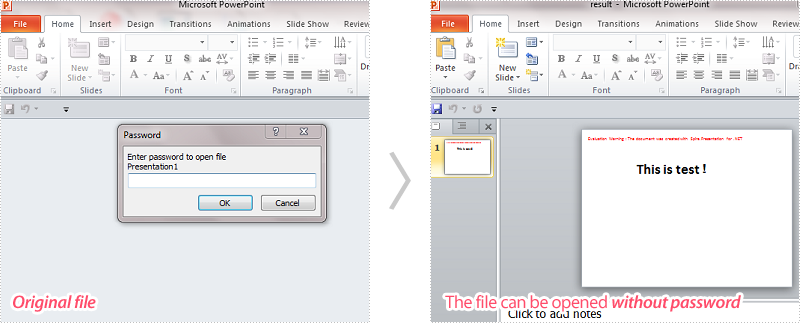
Full Code:
using System;
using System.Collections.Generic;
using System.Linq;
using System.Text;
using Spire.Presentation;
namespace RemoveProtect
{
class Program
{
static void Main(string[] args)
{
// create Presentation instance and load file
Presentation presentation = new Presentation();
presentation.LoadFromFile("Presentation1.pptx", "test");
//remove encryption
presentation.RemoveEncryption();
//save the file
presentation.SaveToFile("result.pptx", FileFormat.Pptx2010);
System.Diagnostics.Process.Start("result.pptx");
}
}
}
Imports System
Imports System.Collections.Generic
Imports System.Linq
Imports System.Text
Imports Spire.Presentation
Namespace RemoveProtect
Class Program
Shared Sub Main(ByVal args() As String)
' create Presentation instance and load file
Dim presentation As Presentation = New Presentation()
presentation.LoadFromFile("Presentation1.pptx", "test")
'remove encryption
presentation.RemoveEncryption()
'save the file
presentation.SaveToFile("result.pptx", FileFormat.Pptx2010)
System.Diagnostics.Process.Start("result.pptx")
End Sub
End Class
End Namespace


